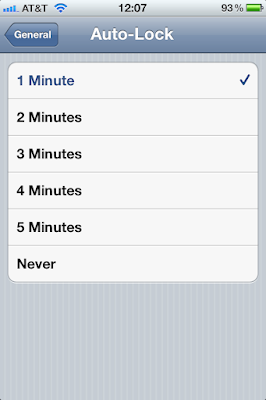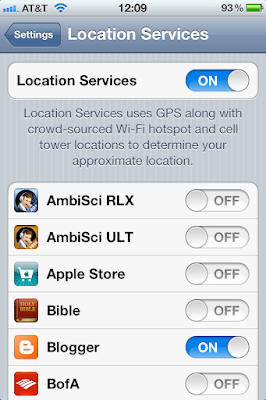Turn off the WiFi if, it's not being used.
While on this screen turn off 'Ask to join networks'. This will stop the annoying pop ups.
Next, Settings > Brightness
While on this screen turn off 'Ask to join networks'. This will stop the annoying pop ups.
Next, Settings > Brightness
Turn down the brightness this is one of the biggest battery killers.
Next, Settings > General > Auto-Lock
Changing the auto lock to 1 minute should help save some battery.
Next, Settings > General > Bluetooth
If the bluetooth is on then turn it off. Once again only if it is not in use.
Next, Settings > Location Services
Go through the location services and turn it off for the apps that do not need to be using your location. If you need help with this you can email me.
Now, click on 'System Services' ...
In System Services a couple things can be turned off. Location-Based iAds are not necessary. Also Setting Time Zone is set automatically but the phone carrier. This should help with the battery too.
This can be changed to Don't Send.
Next, Settings > Mail.. > Fetch New Data
I switch 'Push' off. I have my emails "Fetched" Hourly. Dont worry about not getting important emails because once you go into your email app your emails will automatically 'Fetch'.